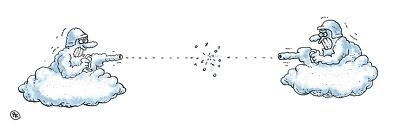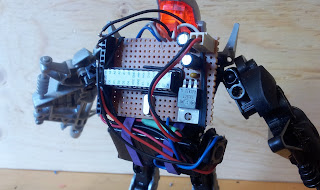In September 2010 I took on a project that, as Christmas came closer, would prove itself bigger than I thought. At the time I was beginning to learn some basic stuff in electronics and I wanted to use those new skills to build something. But what? Then I remembered my wife's new found love for the whole Steam Punk genre and I decided to make her a steam punk 'something' for Christmas.
Initially, I was thinking of a simple device, with a couple of working buttons, connect to her computer using a USB cable. But my first design turned out to be impractical. The prototype was completely handmade using a Basic Stamp BS2 on-board chip to which I could add buttons and code to communicate with the computer.

It was working using an extra program, running on the computer, to listen to the communication port and, eventually, do something cool on the computer. That was not practical.

Taking a step back, I thought that sending some basic keyboard inputs would be plenty. For that, all I really needed was the guts of a working keyboard and hook that into a steam-punky looking shell. I sadly had to sacrificed a perfectly good keyboard, but it was done in a very humane way.
Then I found this very cool fire extinguisher from when-thing-where-build-to-last, made of brass.

For easy access, I cut the bottom off and I split the remaining cylinder lengthwise. That way, I could spread the metal enough that I could slide the bottom inside the main cylinder. The two part would be secured together by drilling holes trough both layers of metal and inserting screws. This system permitted me to take it apart if needed.
I then drilled all the holes for the switches, and broke two drill bits in the process.

The welding festival started by attaching all the keyboard connections to an PCB board. This would permit me to weld many wires to each of the keyboard original connections.

Wire cutting, wire striping, wire twisting, welding, welding, welding, testing and repeat 12 times. So it was, I welded all 12 switches to the board. There's a switch for the numbers 0 to 9 and one for the Shift key. The 12th switch was not used in the end.

During the drilling stage and the welding stage, I regretted having to do everything 12 times. This being my first electronic project, I grossly underestimated the multiplication effect of having so many components. But, Christmas was coming pretty fast and my wife, hearing all that noise, was probably anticipating the gift of all gifts. So, not counting the hours, I knew I had to finish this monster.
Final assembly began and I put everything together as fast as possible. I glued brass cupboard knobs (found at a flee market) on the switches using epoxy and I installed the pipes and gauges to get that steam punk look. In the last minutes I also added an electronic dice (those 7 little red lights) to make it more interactive. It went under the tree with only four days to spare before Christmas.
I present to you, The Steam Punk Keyboard-Extension/Electronic-Dice Device:

And here it is on here writing desk.